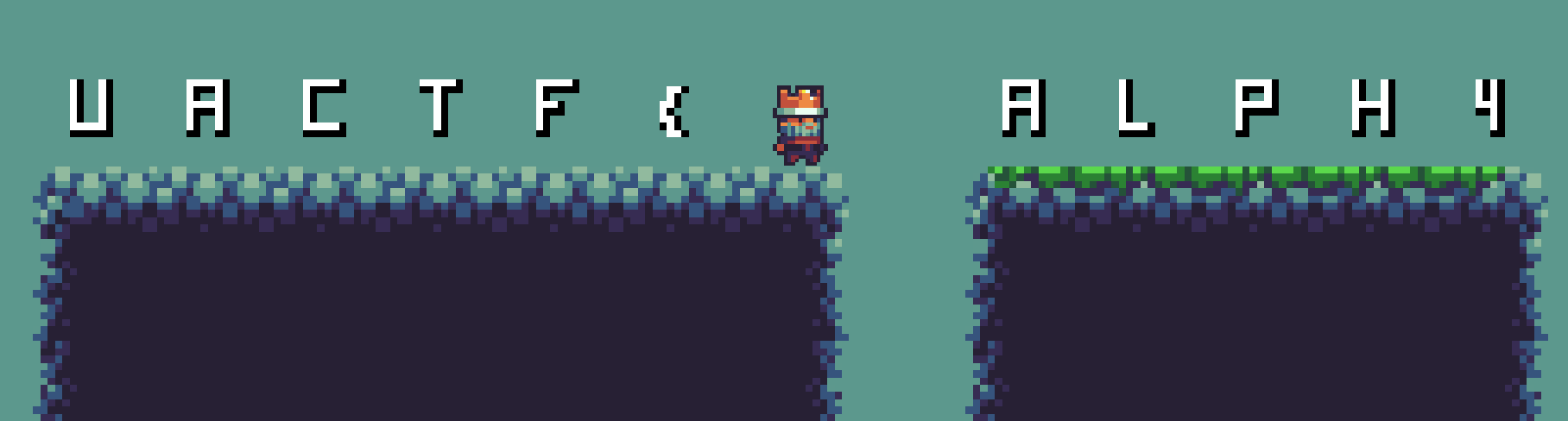Tags: reversing easy
Rating:
This challenge was created with the intention of showing partipicants how easy it is to decompile .NET code, presented in a fun game challenge.
The challenge provides a Unity game. This is evident upon launching the game where you're greeted with "Made with Unity".
Exploring the game there's a jump that cannot be made. Rereading the descrption "*Have a look around the map for anything that might be of help. It won't be easy.*" It's evident the challenge is to somehow manipulate the players movement capabilties.
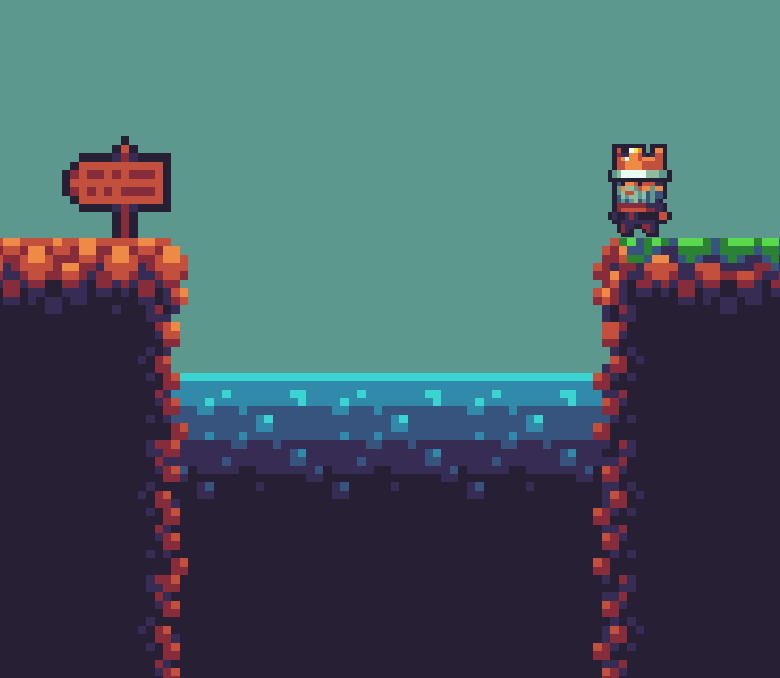
Investigating the game files and with a quick google search Unity games reveals, the game is most likely built with C#.
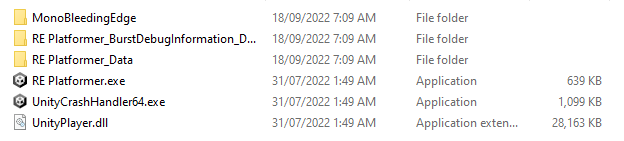
With a tool such as DnSpy it's possible to reverse and modify the C# code.
We need to know figure out where exactly the game code is stored. A quick search for Unity game hacking reveals, it's stored in the Managed folder.
Navigating into `RE Platformer_Data\Managed` there's a bunch of DLLs, the game code is contained within `Assembly-CSharp.dll`.
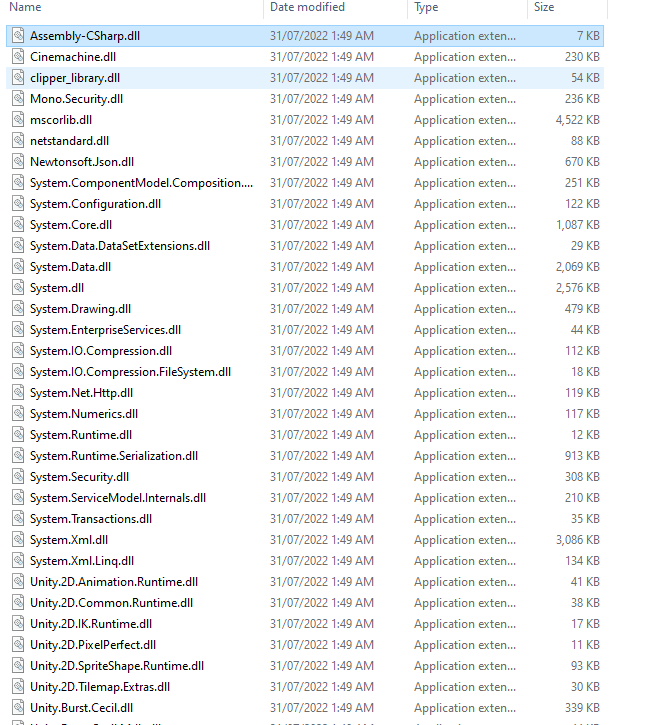
Opening this file up in DnSpy reveals `PlayerMovement`, this is exactly what we're looking for.
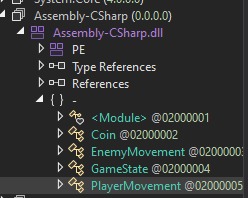
To modify the game behaviour, the easiest way to go about it is within the start function. This function is called by the game engine once the object is created.
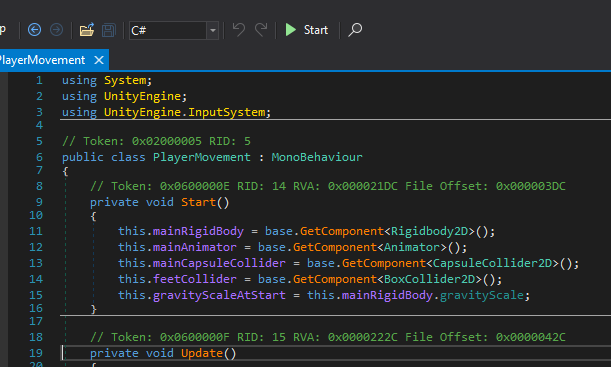
1. Right clicking
2. 'Edit Method'
3. Modify the gravityScale to say 5% of the original
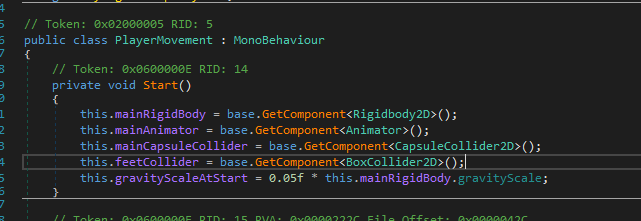
Then saving the modified file and replacing the orignal one.
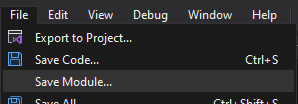
With this we're able to jump our way to the flag.
**Flag**: `UACTF{ALPH4B3T_K1NG_4PPL3}`